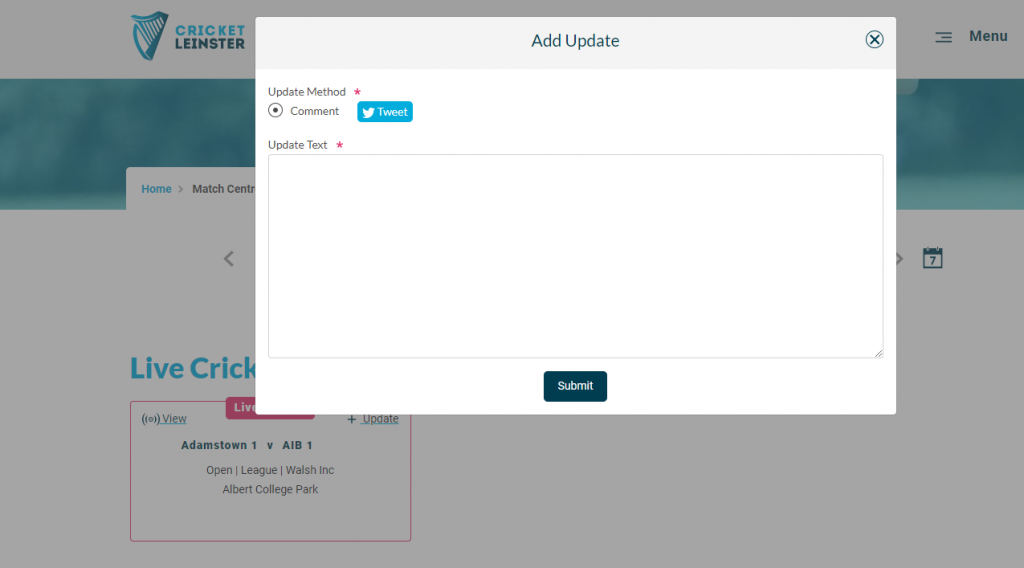GUIDE: How to update matches on new Cricket Leinster Match Centre
With the season entering into May now and hopefully good and warmer weather ahead for the rest of the summer, it is time to get the new Cricket Leinster Match Centre completely up and running with updates from all matches ongoing throughout the province.
We have spent the last two weekends completing the integration of the live scoring with CricClubs into the new Match Centre and testing all aspects of the new Match Centre. We would now like to ask everyone in the community whether you are playing in your match, watching a game, acting as one of the scorer's on duty or passing through to now remember to update the Match Centre as often as possible.
So wherever your game is on whatever day, you can use the Match Centre to update your matches in the following three ways.
1. Live-Score Ball-by-Ball via CricClubs
Every club in Open, Women's and some Youth Competitions can use CricClubs for free via the CricClubs app on your smartphone or tablet, or via your laptop on the CricClubs web portal. Once you use the correct login details these matches will then automatically appear in the Cricket Leinster Match Centre with ball-by-ball action automatically updating.
When you register as a Scorer via My Cricket Leinster (or add Scorer as a role to your profile) you will automatically get registered for the correct credentials via CricClubs which will allow you to login to the app/web portal to live-score games.
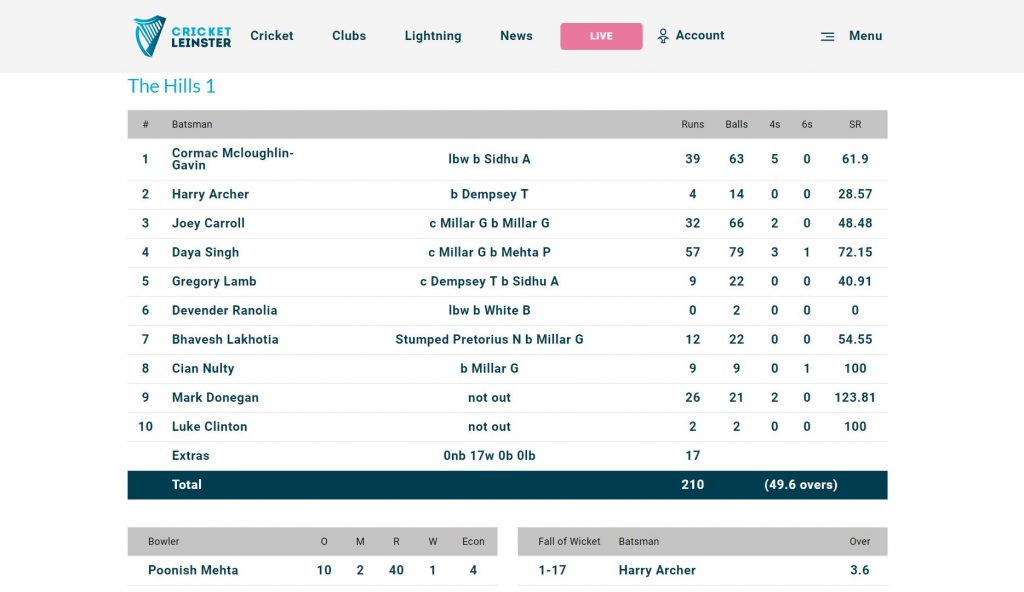
2. Provide Match Updates via your My Cricket Leinster account
Make sure you are logged to your My Cricket Leinster account by clicking here. Once you are logged in you can provide text updates easily by clicking on the Match Centre and then finding the match which you are at. From there simply press 'Update' and you will be presented with a free text box to provide your update to the match. Please give the team scores and other details in here which will then update that game on the Match Centre and the live updates stream on the homepage of the Match Centre.If you are yet to register for your My Cricket Leinster account, you can do so by clicking here.
There's also a guide as to how to register for the different types of accounts here if you need it.
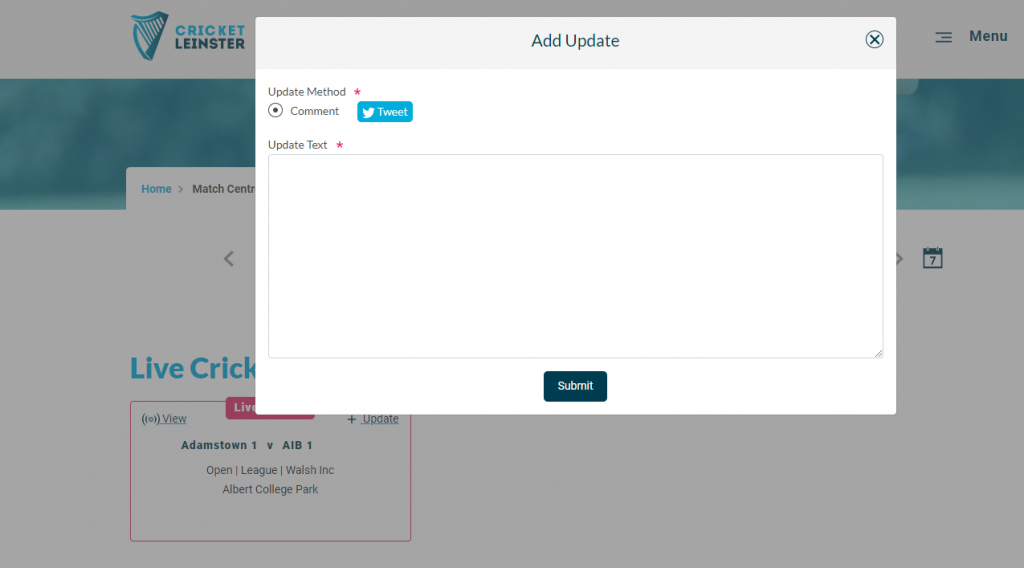
3. Tweet Match Updates via #CricketLeinster and Unique Match ID
Using any Twitter account you can update the Match Centre by simply tweeting with the hashtag #cricketleinster and the unique match hashtag which you can find in the Match Centre by clicking on the match which you wish to provide an update on.
The Unique Match ID can be found at the end of the URL in the game of the Match Centre that you are trying to update eg- https://www.cricketleinster.ie/match-centre/match/WXQYOLMI9J the Unique Match ID is #WXQYOLMI9J and #cricketleinster.
You can also just click the 'Tweet' button inside the Add Update section of the match you are trying to update.